Opera is a web browser developed by Opera Software with over 270 million users worldwide. The browser handles common Internet-related tasks such as displaying web sites, sending and receiving e-mail messages, managing contacts, chatting on IRC, downloading files via Bit Torrent and reading web feeds. Opera is offered free of charge for personal computers and mobile phones.
On December 18th , 2012 Opera software has announced the release of Opera 12.12 with more security and stability enhancements.
New in Opera 12.12
Check out the complete change log to know more about the changes.
On December 18th , 2012 Opera software has announced the release of Opera 12.12 with more security and stability enhancements.
New in Opera 12.12
- New option ‘Delete settings and data for all extensions’ option (off by default) in the Delete Private Data dialog.
- Corrected an issue where using the 'Delete Private Data' dialog could delete extension and settings data.
- Redesigned the 'Delete Private Data' dialog to be more usable with small screens.
- Fixed an issue where quitting Opera while in fullscreen mode could cripple the interface on the next start-up.
Check out the complete change log to know more about the changes.
To install Opera 12.12 in Ubuntu 12.04/12.10 , open terminal (Ctrl + Alt + t) and run the following commands
Step 1: Download and install the key from Opera Linux Repository.
Step 2: Setup Repository
Step 3: Update sources.list
Step 4: Install Opera 12.12
Alternatively you can run the following command to know the version of Opera
That's it.
Enjoy :)
Step 1: Download and install the key from Opera Linux Repository.
$ wget -O - http://deb.opera.com/archive.key | sudo apt-key add -
Step 2: Setup Repository
$ sudo sh -c 'echo "deb http://deb.opera.com/opera/ stable non-free" >>/etc/apt/sources.list.d/opera.list'
Step 3: Update sources.list
$ sudo apt-get update
Step 4: Install Opera 12.12
$ sudo apt-get install opera
Alternatively you can run the following command to know the version of Opera
$ opera --version
Opera 12.12 Build 1707 for Linux i386.
Opera 12.12 Build 1707 for Linux i386.
That's it.
Enjoy :)
If You Liked This Post Please Take a Time To Share This Post
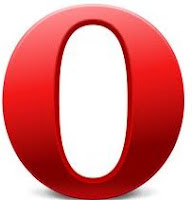







Nice website full of quite interesting and informative posts, so must keep on good working! http://www.lowhosting.com/siteground-review
ReplyDelete