How to Hide Folder in Linux
Hiding a folder is pretty simple in Linux.
Steps to hide a folder
1. Select a folder you wish to hide , rename it by pressing F2 or right click on it and select Rename.
2. Add .(dot) in front of the folder name and press enter
You can do it using terminal also
$ cd Documents/
$ sudo mv vlc-1.1.13 .vlc-1.1.13
$ sudo mv vlc-1.1.13 .vlc-1.1.13
3. That's it
To view Hidden Folders and Files
1. Press Ctrl + h or go to view-->show Hidden files
If You Liked This Post Please Take a Time To Share This Post


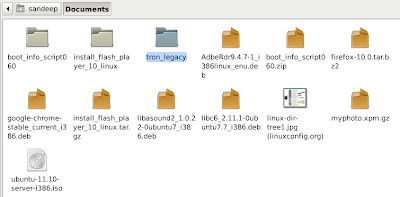







0 comments:
Post a Comment