Google-chrome is a cross-platform web-browser which runs on any platform whether it is mac , linux or windows. The main reason for the popularity of google-chrome is that it runs web-page and application with lightning speed .
Recently Google has announced the release of Google Chrome 32, its latest stable version for Linux , Mac and Windows. Google Chrome 32 comes with some new feature and fixes some of the features included like supervised user , detecting noisy tabs , better malware detection and prevention etc. For more information you can see the Complete Changelog
New in Google Chrome 32
For More Information about above three points Read Here.
New in Google Chrome 32
- Tracking Noisy Tabs: This feature allows you to visually scan your tabs for a speaker icon to quickly find the ones singing in the background. You’ll also be able to see which tabs are currently using your webcam or are being cast to your TV.
- Safe Browsing's malware warning has gotten stronger
- Supervised User
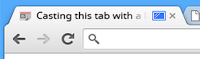
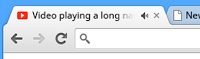
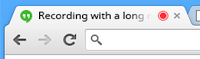
For More Information about above three points Read Here.
To install Google Chrome 32 in Ubuntu 12.04/12.10 and Linux Mint 13/14, run the following commands in terminal
Step 1. First download and install the key from Google Linux Repository.
$ wget -q -O - https://dl-ssl.google.com/linux/linux_signing_key.pub | sudo apt-key add -
Step 2. Add key to the Repository
$ sudo sh -c 'echo "deb http://dl.google.com/linux/chrome/deb/ stable main" >> /etc/apt/sources.list.d/google-chrome.list'
Step 3. Update sources.list
$ sudo apt-get update
Step 4. Install Google Chrome 32
$ sudo apt-get install google-chrome-stable
Install Google Chrome Beta
$ sudo apt-get install google-chrome-beta
Note: If you get any dependency error like one below
google-chrome-stable depends on libxss1
then type the following command and repeat from step 3.
$ sudo apt-get -f install
To know the Version of Google Chrome, run the command written below
$ google-chrome --version
Google Chrome 32.0.1700.77
Google Chrome 32.0.1700.77
That's it.You have successfully installed Google Chrome 32.
Enjoy :)
If You Liked This Post Please Take a Time To Share This Post

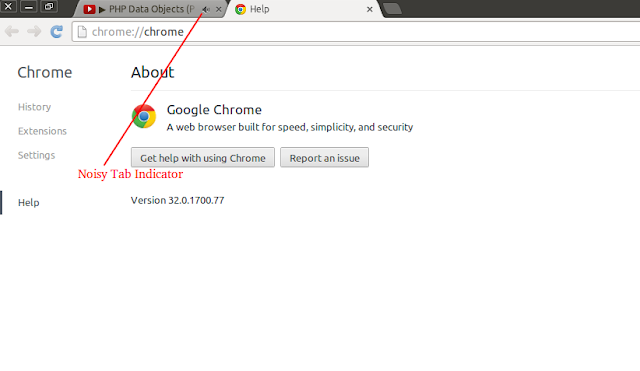






Chrome has always had quite a ride since its birth. In June 2012, it surpassed the Internet Explorer by Microsoft as the world's most used browser for the first time, and it also added lots of useful features over the years to encourage even more users to adopt it.
ReplyDeletemanagement training courses
Recently Google has announced the release of Google Chrome 32, its latest stable version for Linux , Mac and Windows. Google Chrome 32 comes with some new feature and fixes some of the features included like supervised user , detecting noisy tabs , better malware detection and prevention etc.
ReplyDeleteavg.com/retail
123.hp.com/setup
Thanks for sharing this information. VarianceTV adware works as an adware program that displays intrusive advertisements once it’s placed on the computer.
ReplyDeleteIf you are looking for the Software Engineering Help assignment then in this case you can opt for our Essay Writing.we provide the best online assignment help.We also provide law essay help for students across the globe. for more information contact us +16692714848.
ReplyDeleteI am Aakash Gupta, a content writer of Success Dunia. I write Education blogs for educational purposes. Along with exams, Ignou Assignments are a must for all IGNOU students. Before the exam, students pay as much attention to the exam as they do to the IGNOU assignments. All Students Download Ignou Assignments and Submit Assignments Before Exam.
ReplyDelete