Google-chrome is a cross-platform web-browser which runs on any platform whether it is mac , linux or windows. The main reason for the popularity of google-chrome is that it runs web-page and application with lightning speed .
On 27 Mrach, 2013 Google has announced the release of Google Chrome 26, its latest stable version for Linux , Mac and Windows. Google Chrome 26 adds some new features and fixes many Securities issues. For more information you can see the Complete Changelog
New in Google Chrome 26
To install Google Chrome 26 in Ubuntu 12.04/12.10 and Linux Mint 13/14, run the following commands in terminal
Step 1. First download and install the key from Google Linux Repository.
Step 2. Add key to the Repository
Step 3. Update sources.list
Step 4. Install Google Chrome 26
Note: If you get any dependency error like one below
google-chrome-stable depends on libxss1
then type the following command and repeat from step 3.
To know the Version of Google Chrome, run the command written below
That's it.You have successfully installed Google Chrome 26.
Enjoy :)
New in Google Chrome 26
- "Ask Google for suggestions" spell checking feature improvements (e.g. grammar and homonym checking)
- Desktop shortcuts for multiple users (profiles) on Windows
- Asynchronous DNS resolver on Mac and Linux
To install Google Chrome 26 in Ubuntu 12.04/12.10 and Linux Mint 13/14, run the following commands in terminal
Step 1. First download and install the key from Google Linux Repository.
$ wget -q -O - https://dl-ssl.google.com/linux/linux_signing_key.pub | sudo apt-key add -
Step 2. Add key to the Repository
$ sudo sh -c 'echo "deb http://dl.google.com/linux/chrome/deb/ stable main" >> /etc/apt/sources.list.d/google-chrome.list'
Step 3. Update sources.list
$ sudo apt-get update
Step 4. Install Google Chrome 26
$ sudo apt-get install google-chrome-stable
Install Google Chrome Beta
$ sudo apt-get install google-chrome-beta
Note: If you get any dependency error like one below
google-chrome-stable depends on libxss1
then type the following command and repeat from step 3.
$ sudo apt-get -f install
To know the Version of Google Chrome, run the command written below
$ google-chrome --version
Google Chrome 26.0.1410.43
Google Chrome 26.0.1410.43
That's it.You have successfully installed Google Chrome 26.
Enjoy :)
If You Liked This Post Please Take a Time To Share This Post

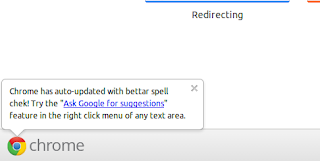
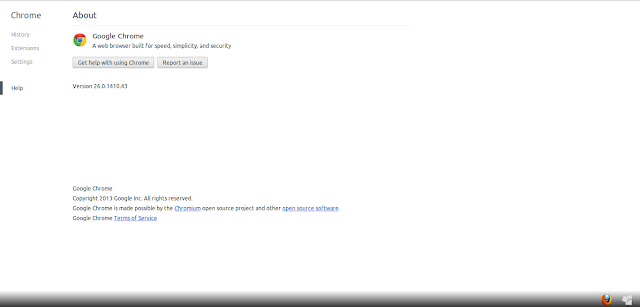






https://saglamproxy.com
ReplyDeletemetin2 proxy
proxy satın al
knight online proxy
mobil proxy satın al
AHEM
This post shows your writing is strong and thoughtful. This profile of Spacebar Clicker is easy to follow. This game deserves more attention. Spacebar Clicker turns something basic into a source of fun, focus, and stress-free clicking entertainment.
ReplyDelete