Opera is a web browser developed by Opera Software with over 270 million users worldwide. The browser handles common Internet-related tasks such as displaying web sites, sending and receiving e-mail messages, managing contacts, chatting on IRC, downloading files via Bit Torrent and reading web feeds. Opera is offered free of charge for personal computers and mobile phones.
Today Opera 12.13 has been released with the release note "First final version of Opera in 2013 is here! We have just released Opera 12.13, this is a recommended stability and security update for all users. It also includes couple of bugfixes, most noticeably fixes for not loading any pages when Opera was started without Internet connection and internal communication error on Facebook. We would like to thank you all for helping us with testing 12.13" said by By Marcin Mitek on Opera Blog.
New in Opera 12.13
Check out the complete change log to know more about the changes.
Today Opera 12.13 has been released with the release note "First final version of Opera in 2013 is here! We have just released Opera 12.13, this is a recommended stability and security update for all users. It also includes couple of bugfixes, most noticeably fixes for not loading any pages when Opera was started without Internet connection and internal communication error on Facebook. We would like to thank you all for helping us with testing 12.13" said by By Marcin Mitek on Opera Blog.
New in Opera 12.13
- Fixed an issue where Opera gets internal communication errors on Facebook
- Fixed an issue where no webpages load on startup, if Opera is disconnected from the Internet
- Fixed an issue where images will not load after back navigation, when a site uses the HTML5 history API
- A new stand-alone update-checker, as part of a planned upgrade of the auto-update system for Linux and Windows
- Improved protection against hijacking of the default search, including a one-time reset for Windows
Check out the complete change log to know more about the changes.
To install Opera 12.13 in Ubuntu 12.04/12.10 and Linux Mint 13/14 , open terminal (Ctrl + Alt + t) and run the following commands
Step 1: Download and install the key from Opera Linux Repository.
Step 2: Setup Repository
Step 3: Update sources.list
Step 4: Install Opera 12.13
Alternatively you can run the following command to know the version of Opera
That's it.
Enjoy :)
Step 1: Download and install the key from Opera Linux Repository.
$ wget -O - http://deb.opera.com/archive.key | sudo apt-key add -
Step 2: Setup Repository
$ sudo sh -c 'echo "deb http://deb.opera.com/opera/ stable non-free" >>/etc/apt/sources.list.d/opera.list'
Step 3: Update sources.list
$ sudo apt-get update
Step 4: Install Opera 12.13
$ sudo apt-get install opera
Alternatively you can run the following command to know the version of Opera
$ opera --version
Opera 12.13 Build 1734 for Linux i386.
Opera 12.13 Build 1734 for Linux i386.
That's it.
Enjoy :)
If You Liked This Post Please Take a Time To Share This Post
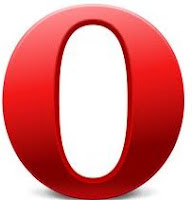







Thanks Sandeep :) Thanks for this tutorial. Hindi text rendering is fixed in this version. Is it? I found that incorrect in Software center version.
ReplyDeleteThanks!
ReplyDeleteYour blog is really one amongst my most favorite blogs, it’s so creative. http://www.lowhosting.com/bluehost-review/
ReplyDelete