Postman is an app designed for Ubuntu which enables users to upload photos to multiple cloud services through a simple user interface. Currently the services supported by Postman are Flickr , Picasa , Google + and Ubuntu One.
Postman has very clean and intuitive interface which allows you to upload your images by simply drag-and-drop.
How to Install it in Ubuntu/Linux Mint
To install Postman Photo Uploader in Ubuntu /Linux Mint , run the following command in terminal (Alt + Ctrl + t)
Step 1: Add Postman Repository
$ sudo apt-add-repository ppa:schumifer/postman
Step 2: Update sources.list
$ sudo apt-get update
Step 3: Install Postman Photo Uploader
$ sudo apt-get install postman-image-uploader
Enjoy :)
If You Liked This Post Please Take a Time To Share This Post
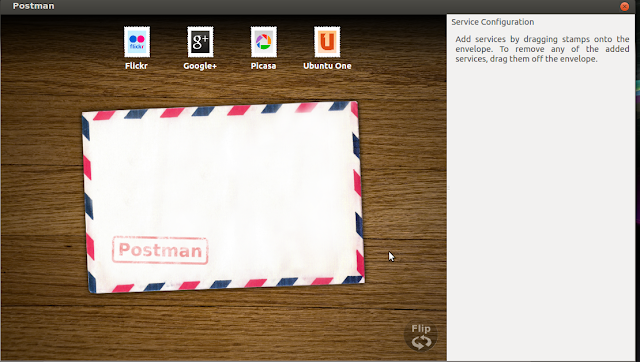









Your blog is really one amongst my most favorite blogs, it’s so creative. http://www.lowhosting.com/bluehost-review/
ReplyDelete