SMPlayer is a open source media player for Windows and Linux. It uses the award-winning MPlayer as playback engine which is capable of playing any audio and video formats. You need not to install any extra codecs after installing SMplayer.
To know more about SMPlayer CLICK HERE
New in SMplayer 0.8.3
- Fixes YouTube Playback.
To install SMPlayer 0.8.3 in Ubuntu/Mint, open terminal ( Ctrl + Alt + t) and write the following commands
Step 1: Add SMPlayer Repository
$ sudo add-apt-repository ppa:rvm/smplayer
Step 2: Update sources.list
$ sudo apt-get update
Step 3: Install SMPlayer
$ sudo apt-get install smplayer smtube smplayer-themes
Smplayer provides an option to search and play your favorite YouTube video.
That's it. You have successfully installed SMPlayer.
Enjoy :)
If You Liked This Post Please Take a Time To Share This Post

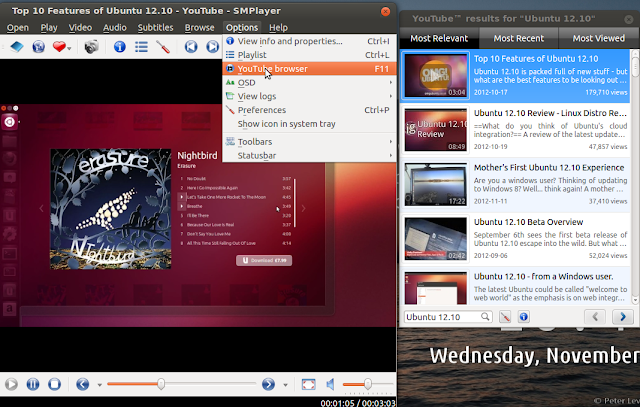







Your blog is really one amongst my most favorite blogs, it’s so creative. http://www.lowhosting.com/bluehost-review/
ReplyDeleteIf you are unable to finish your Biology assignment, get intouch with our Biology Essay Writing Services Our expert writers are ready to offer you some help. You can also enquire about our Best Research Writing Services As well as the Best Dissertation Writing Services that are above your expectations.
ReplyDelete