Variety is a featureful and very easy to use wallpaper changer for Ubuntu . Variety automatically downloads wallpapers from various onlone resources like Flickr, Wallbase.cc, World sunlight map (a live wallpaper that changes as the day progresses), Wallpapers.net, NASA Astronomy Picture of the Day, Desktoppr.co, as well as any site that publishes Media RSS feeds – e.g. Picasa, SmugMug, deviantART, InterfaceLIFT, etc, allows rotating them on a regular interval or on demand, and provides easy to use ways to separate the great images from the junk.
Notable other features include: showing a nice digital clock on the desktop, option to apply various interesting image filters to the wallpapers, great visualization of the history and the image folders which allows the user to very easily change the wallpaper manually.
Variety runs on Ubuntu 12.04 and newer, and on most Ubuntu variants and derivatives – Xubuntu, Lubuntu, Kubuntu, Linux Mint, and others.
Variety was created by Peter Levi, for the Ubuntu App Showdown 2012.
New in Variety 0.4.12
- Quotes support :Variety can now fetch quotes from QuotesDaddy and display them in a very beautiful way on the desktop.
- Preferences are applied immediately :Variety’s preferences now behave the “Ubuntu” way – once you click an option, it becomes active immediately, there is no need to press a dedicated “Save” button.
- Customizable indicator icon
- Clock font options
- Copy to Favorites vs. Move to Favorites
- Support for XMP/EXIF image ratings
To install Variety 0.4.12 in Ubuntu 12.10/12.04 and Linux Mint, Open terminal (Ctrl + Alt + t) and follow these simple steps
Step 1: Adding Variety Repository
$ sudo add-apt-repository ppa:peterlevi/ppa
Step 2: Update sources.list
$ sudo apt-get update
Step 3: Install Variety
$ sudo apt-get install variety
Screenshots
Below you can see Variety 0.4.12 in action
That's it. Enjoy :)
If You Liked This Post Please Take a Time To Share This Post


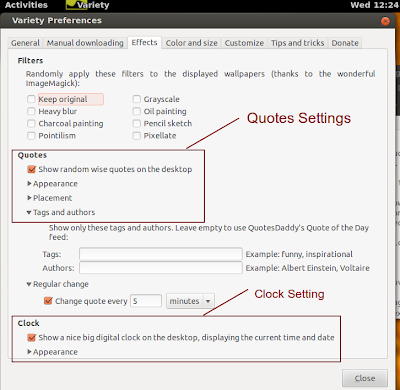






Thanks, this content cleared my confusion right away! This article of Click Speed Test gave me a better understanding. The consistency of feedback helps users stay committed to daily practice and reach higher performance benchmarks.
ReplyDelete