Opera is a web browser developed by Opera Software with over 270 million users worldwide. The browser handles common Internet-related tasks such as displaying web sites, sending and receiving e-mail messages, managing contacts, chatting on IRC, downloading files via Bit Torrent and reading web feeds. Opera is offered free of charge for personal computers and mobile phones.Opera is the most popular desktop browser in Belarus.
Features include tabbed browsing, page zooming, mouse gestures, and an integrated download manager. Its security features include built-in phishing and malware protection and the ability to delete private data such as HTTP cookies. Opera has been noted for originating many features later adopted by other web browsers.Opera runs on a variety of personal computer operating systems, including Microsoft Windows, Mac OS X, Linux, and FreeBSD.
To know what's new in Opera 12.11 visit this LINK
To install Opera 12.11 in Ubuntu 12.04/12.10 , open terminal (Ctrl + Alt + t) and follow these simple Steps
Step 1: Download and install the key from Opera Linux Repository.
Step 2: Add key to the Repository
Step 3: Update sources.list
Step 4: Install Opera 12.11
To know the version of Opera, open terminal and run the command written below
That's it.
Enjoy :)
Step 1: Download and install the key from Opera Linux Repository.
$ wget -O - http://deb.opera.com/archive.key | sudo apt-key add -
Step 2: Add key to the Repository
$ sudo sh -c 'echo "deb http://deb.opera.com/opera/ stable non-free" >>/etc/apt/sources.list.d/opera.list'
Step 3: Update sources.list
$ sudo apt-get update
Step 4: Install Opera 12.11
$ sudo apt-get install opera
To know the version of Opera, open terminal and run the command written below
$ opera --version
Opera 12.11 Build 1661 for Linux i386.
Opera 12.11 Build 1661 for Linux i386.
That's it.
Enjoy :)
If You Liked This Post Please Take a Time To Share This Post
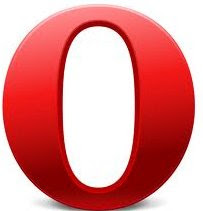







0 comments:
Post a Comment